You’ve successfully used the Formstack Platform to create forms to collect information from customers, employees, or partners. Or, perhaps you’ve integrated Formstack's automatic document creation with Salesforce.com or other tools. You have automated workflows, and things are running smoothly. Now what?
How are you going to store, and manage, all the forms and documents you collect?
Do you need to control which of your employees can access them? Can employees collaborate to work on them at the same time? Can employees access them remotely, using any device, securely?
Do they contain sensitive information, health information, or other Personal Identifiable Information (PII)? Are there proprietary business contracts and documents that you need to protect? Do you need to know how they are being used?
What about storage and archiving? Have you implemented a document retention and destruction policy? Are these forms and documents protected from cyberattacks like ransomware?
You see, there is much to consider. This is where the integration between Formstack and Egnyte comes in.
Egnyte delivers a leading business-class content platform that provides a complete suite of advanced collaboration, document lifecycle, security, and governance tools. Egnyte not only gives IT centralized control and protection of files, including audit and reporting capabilities, but users who require it also get fast access to their content regardless of file size, device, or location.
Formstack and Egnyte integrated their platforms into a seamless solution where documents and forms created in Formstack are automatically managed by Egnyte.
Learn More: Check out the Formstack + Egnyte demo.
How does Egnyte help?
Using the Egnyte platform, you can securely store these documents in the cloud, relieving your IT staff from the cost and administration of storage. Once uploaded by Formstack, the Egnyte platform scans the contents of all files and, using machine learning algorithms, automatically classifies them according to document types and sensitive data. Then the Egnyte platform applies the document policies that fit your business, whether they are regulatory compliances (GDPR, CPPA, HIPAA, FINRA, etc.) or your own proprietary policies.
The Egnyte platform then makes these documents available only to the employees you authorize, using granular group access policies that you can set up in minutes. Immediately, your documents and forms are available only for authorized employees using advanced collaboration and editing tools in a browser or on their desktop. Employees can use an end point device locally or remotely, and the Egnyte platform even syncs for offline use over intermittent connections. Finally, the Egnyte platform can automatically archive and delete old documents according to your retention policy.
While in the system, the Egnyte tools constantly monitor who accesses each document and can detect cyberattacks and/or insider threats through advanced user behavior analytics. Egnyte protects stored documents with advanced version controls that have full roll-back capability, which fully neutralizes threats like ransomware. Your information, and your customers’ information, is safe.
What would this look like?
Here is an example. Suppose you want to use Formstack to create a loan application form to use with customers. You start with Formstack Documents to select an existing form template or build one from scratch.
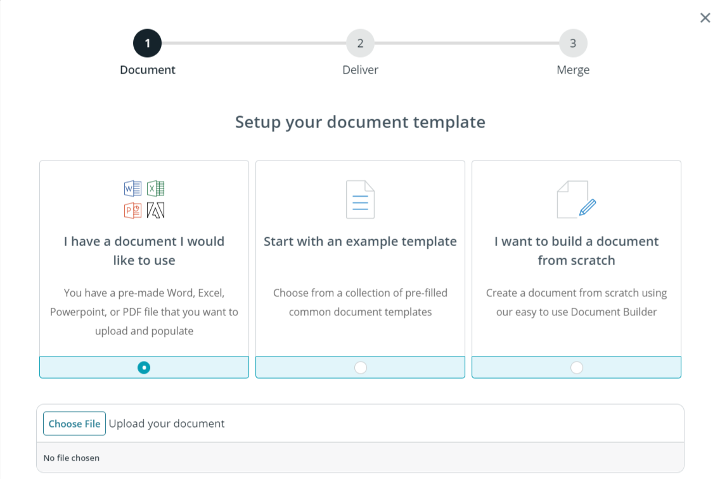
Using the Formstack tools, you create the following loan application:
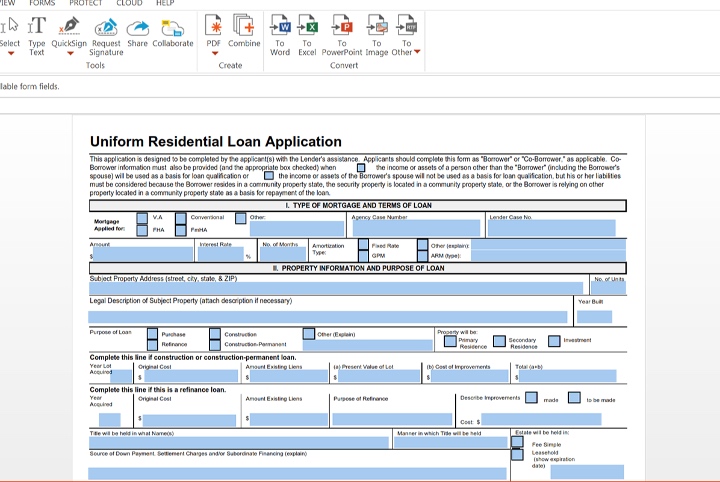
Then, using the advanced integration between Formstack and Egnyte, you can easily define how you want to track and store the form in the Egnyte platform. It’s that simple.
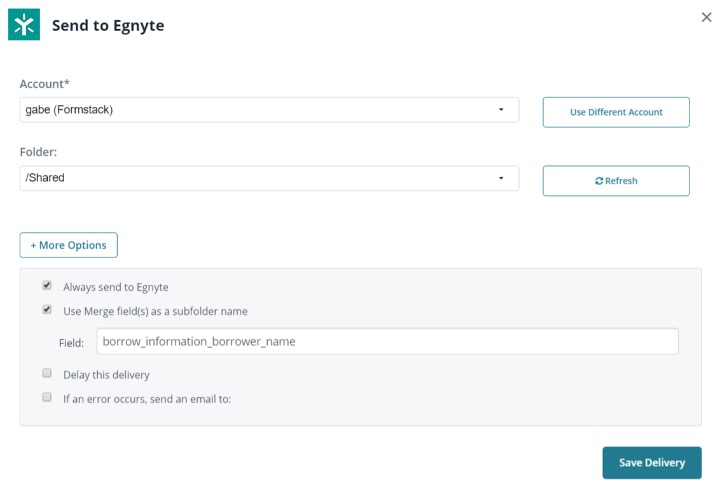
Now, using the Egnyte tools, you can manage not only these forms but all of your business documents in the Egnyte platform. Your users see a familiar file/folder structure that is easy to work with:
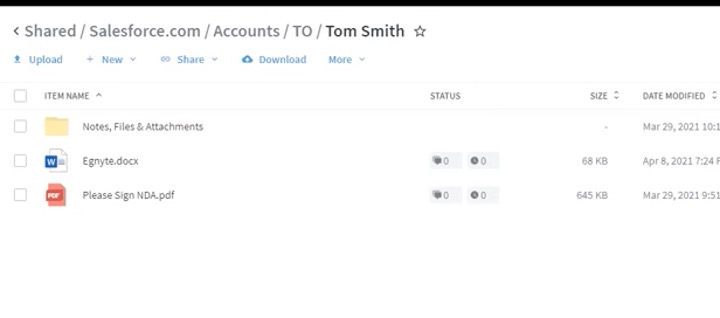
However, now they have access to the advanced editing and collaboration tools, which are available for each file from a simple drop-down menu. They can work on the file in the office, access it remotely using any device, or sync their device for offline editing. They can even collaborate on a document at the same time with coworkers.
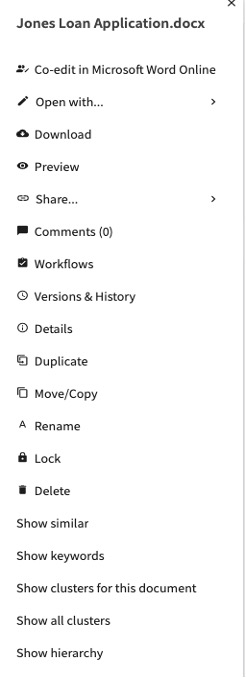
Meanwhile, the administrator has access to advanced risk analysis and remediation tools:
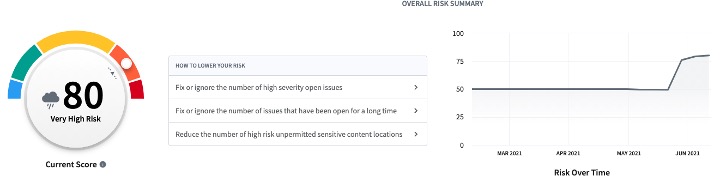
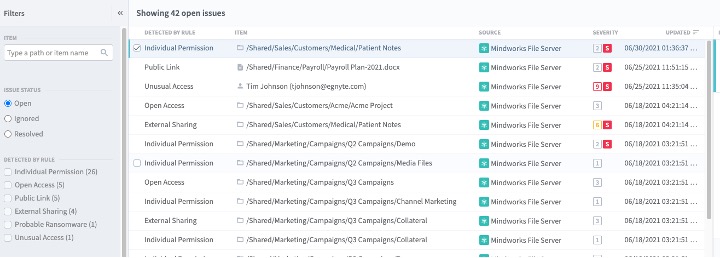
The administrator can manage and automatically apply pre-configured policies for over 50 jurisdictions by clicking a button. The Egnyte machine learning platform automatically detects and classifies the documents for you.
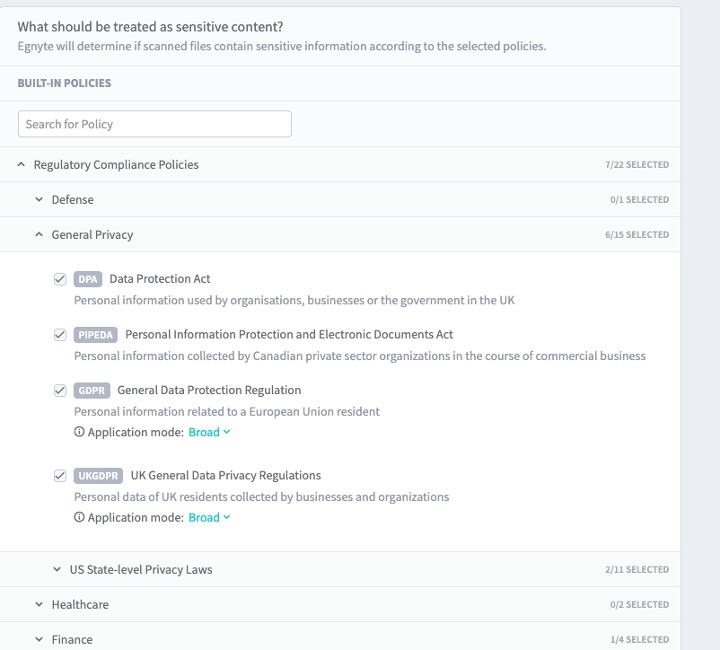
You can also apply document retention policies:
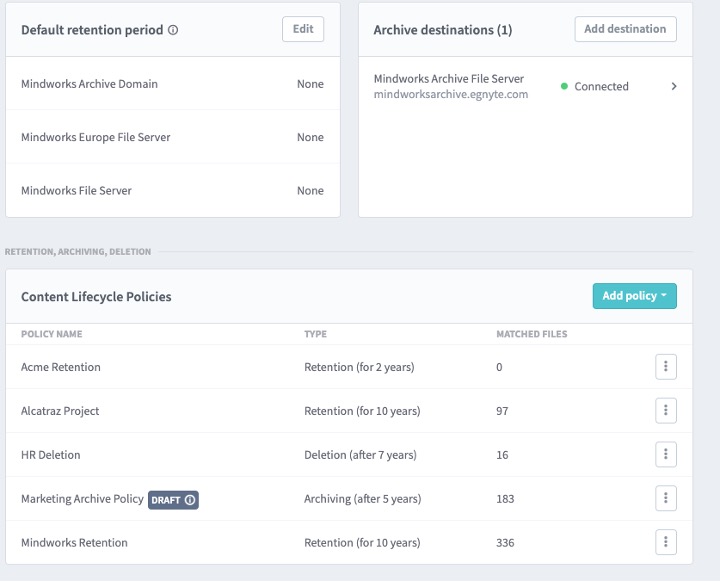
Key Takeaways
Clearly, the integration between Formstack's platform and Egnyte's platform creates a complete document lifecycle management system. Documents, forms, and workflows created in Formstack are complemented by the advanced document management and protection provided by the Egnyte platform. Together, they provide an automated document solution that is unmatched in the industry. Most importantly, they save money, time, and resources.
These tools are easy to set up and configure. Once Formstack captures data, Egnyte provides collaboration tools and flexible access to users, all while providing advanced protection of vital information.
About the Author

Dave Buster, MBA, Security+, CISSP, is an industry veteran with over 35 years of experience in designing, building, and operating communications systems and making them secure. Dave’s experience includes over 13 years supporting intelligence agencies and the military with data security architectures. Following his experience in government security, Dave held various cybersecurity architecture roles before transitioning into cybersecurity consulting and evangelism. Dave is currently a Senior Product Marketing Manager at Egnyte, helping to drive industry cybersecurity.
Dave has a B.S. Engineering and an M.B.A. from North Carolina State University. He has a patent on satellite communications architecture and also holds both the CompTIA Security+ certification and the (ISC)2 CISSP certifications.











